
Ongoing shopify store maintenance is crucial to ensure your online business remains in prime condition. In this blog post, we’ll share valuable Shopify maintenance tips to help you optimize your store’s performance, enhance security, and provide a seamless user experience. From updating themes and plugins to monitoring analytics and performing backups, we’ll cover essential tasks that will keep your Shopify store running smoothly. Get ready to unlock the secrets of effective Shopify maintenance and take your online business to new heights.
Regularly Update Your Themes and Plugins
Keeping your Shopify themes and plugins up to date is essential for several reasons. First and foremost, updates often include bug fixes, security patches, and performance enhancements. By staying current, you ensure your store is protected against vulnerabilities and potential security threats. Additionally, updates may introduce new features and improvements that can enhance your store’s functionality and user experience. Make it a habit to regularly check for updates in the Shopify Theme Store or third-party marketplaces and apply them promptly. However, before updating, it’s crucial to create a backup of your store to safeguard against any unforeseen issues. By prioritizing theme and plugin updates, you’ll not only optimize your store’s performance but also ensure a secure and seamless shopping experience for your customers.
Monitor and Analyze Store Performance
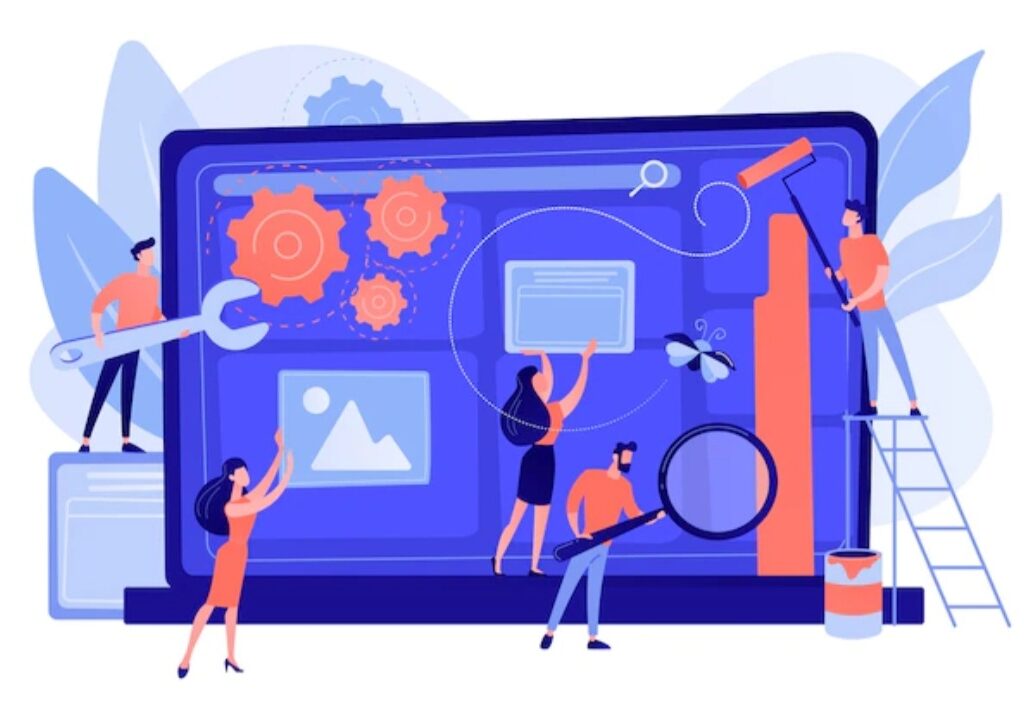
Regularly monitoring and analyzing your store’s performance is vital to identify any potential issues and make data-driven decisions for improvement. Utilize Shopify’s built-in analytics or integrate third-party tools to gather valuable insights such as traffic sources, conversion rates, and popular product pages. By monitoring key metrics, you can identify areas that need attention and optimize your store accordingly. Pay attention to page loading speed, as slow-loading pages can lead to high bounce rates and lost sales. Use tools like Google PageSpeed Insights to evaluate your store’s performance and take necessary steps to improve speed, such as optimizing images and minifying code. Additionally, analyze your store’s mobile responsiveness and ensure a seamless experience across various devices. Mobile optimization is crucial as more and more customers shop on their smartphones and tablets. Make necessary adjustments to your store’s design and layout to ensure it adapts flawlessly to different screen sizes.
Maintain Strong Security Measures
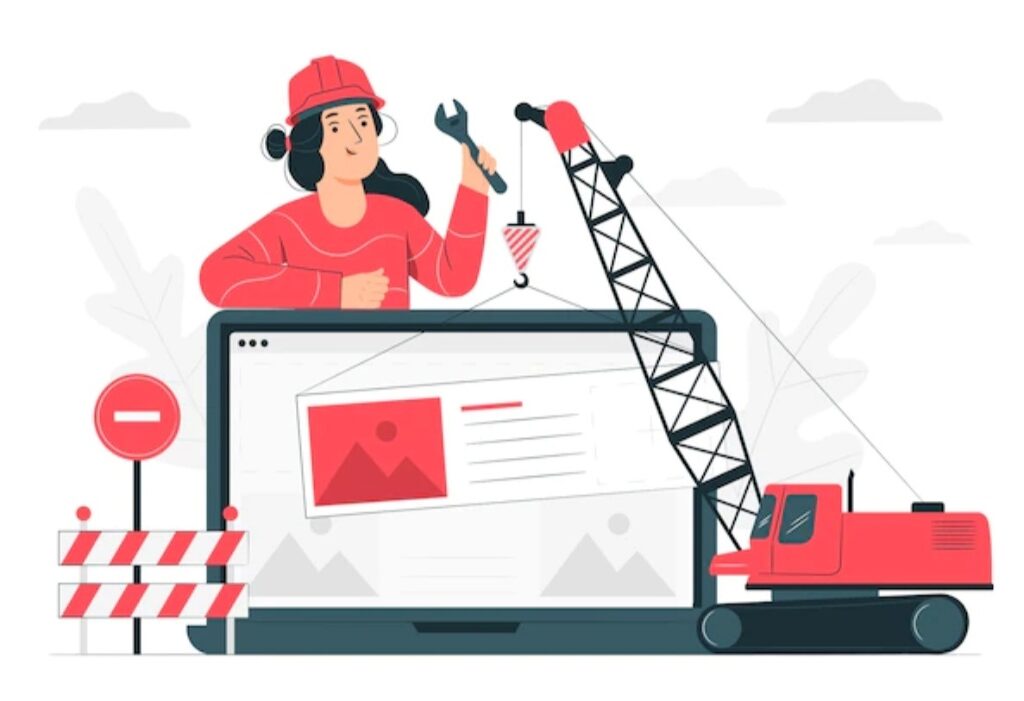
Protecting your Shopify store from potential security threats is of utmost importance. Follow these essential security measures to ensure the safety of your business and customers’ sensitive information:
1. Enable SSL Certificate: An SSL certificate encrypts data transmitted between your store and customers, ensuring secure communication. Enable SSL on your Shopify store to build trust and protect customer data.
2. Implement Two-Factor Authentication: Enable two-factor authentication for your Shopify account to add an extra layer of security. This ensures that only authorized individuals can access your store’s admin panel.
3. Regularly Update Passwords: Periodically change your passwords for both your Shopify account and any associated email accounts. Use strong, unique passwords that include a combination of letters, numbers, and special characters.
4. Monitor for Suspicious Activity: Keep an eye on your store’s analytics and backend for any unusual activity, such as unauthorized access attempts or suspicious transactions. Promptly investigate and take necessary actions to mitigate risks.
Perform Regular Backups
Regular backups are essential for protecting your shopify store maintenance and ensuring business continuity. While Shopify automatically backs up your store’s data, it’s recommended to have additional backups for added security. Consider the following backup practices:
1. Manual Backups: Use Shopify’s backup feature or install a backup app to create manual backups
of your store’s data. Schedule regular backups, especially before making significant changes to your store.
2. Off-Site Backups: Store backups off-site to safeguard against potential data loss due to server issues or technical glitches. Utilize cloud storage services or backup apps that offer secure off-site storage options.
3. Test Restores: Periodically test the restoration process from your backups to ensure they are working correctly. This helps validate the integrity of your backups and ensures you can recover your store’s data if needed.
Optimize Your Store’s SEO
Search engine optimization (SEO) plays a crucial role in driving organic traffic to your Shopify store. Here are some actionable tips to optimize your store’s SEO:
1. Keyword Research: Conduct thorough keyword research to identify relevant keywords for your products and optimize your store’s content accordingly. Use tools like Google Keyword Planner or SEMrush to discover high-traffic and low-competition keywords.
2. On-Page Optimization: Optimize your product titles, descriptions, meta tags, and URLs with relevant keywords. Ensure your content is unique, engaging, and provides value to your target audience.
3. Page Speed: Improve your store’s loading speed as it is a significant factor in search engine rankings. Optimize images, leverage browser caching, and minify code to enhance your store’s performance.
4. Mobile-Friendly Design: With mobile usage on the rise, ensure your store is mobile-friendly and provides a seamless browsing experience across different devices. Responsive design and mobile optimization contribute to better search rankings.
5. Link Building: Earn high-quality backlinks from reputable websites to boost your store’s authority and visibility. Guest blogging, influencer collaborations, and social media promotion are effective strategies for link building.
Stay Updated with Shopify News and Updates

Shopify regularly releases updates, new features, and security patches. Stay informed about these developments by subscribing to Shopify’s newsletters, following their blog, and joining relevant forums or communities. By staying updated, you can take advantage of new features, implement security patches promptly, and stay ahead of the competition. Additionally, Shopify’s blog and forums often provide valuable insights, tips, and best practices to help you optimize your store’s performance and grow your business. Engaging with the Shopify community also allows you to connect with other store owners, share experiences, and learn from one another.
Conclusion
Effective Shopify Store maintenance is essential for the long-term success of your online store. By regularly updating themes and plugins, monitoring store performance, maintaining strong security measures, performing backups, optimizing your store’s SEO, and staying updated with Shopify news and updates, you can optimize your store’s functionality, protect customer data, and provide a seamless shopping experience. Incorporate these Shopify maintenance tips into your routine to keep your online store in prime condition, ensuring your business thrives in the competitive e-commerce landscape.


Add a Comment